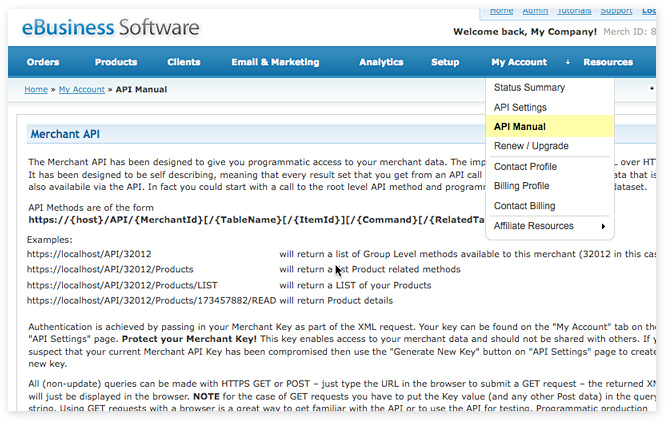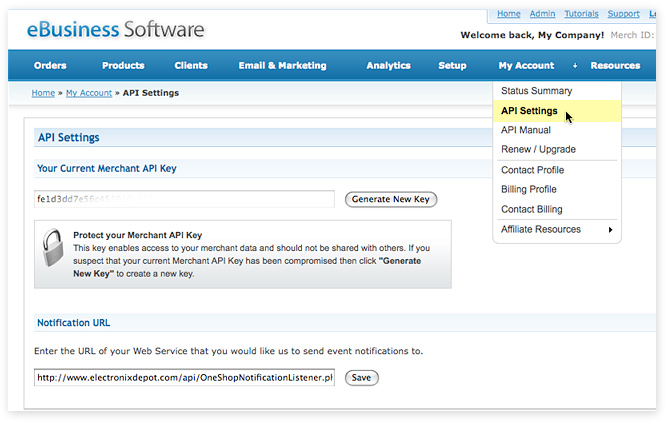Getting Started
From Developer's API
(Difference between revisions)
(→1. Enabling API Access in your 1ShoppingCart account) |
|||
| Line 1: | Line 1: | ||
| − | ===1. Enabling API Access in your | + | ===1. Enabling API Access in your account === |
| − | + | ||
| − | + | ||
| − | + | ||
| − | + | ||
| − | + | ||
<p>Once API access has been enabled in your account you can start using you Merchant Key to access your data. | <p>Once API access has been enabled in your account you can start using you Merchant Key to access your data. | ||
Revision as of 18:50, 16 January 2009
1. Enabling API Access in your account
Once API access has been enabled in your account you can start using you Merchant Key to access your data.
2. Acquiring Your API Merchant Key
Your key can be found on the "My Account" tab on the "API Settings" page. Protect your Merchant Key! This key enables access to your merchant data and should not be shared with others. If you suspect that your current Merchant API Key has been compromised then use the "Generate New Key" button on "API Settings" page to create a new key.
3. Accessing In-Account Manual
The quickest way to get started using the API is to access the "API Manual" page under the "My Account" tab. This page contains the minimal amount of information you need to get familiar with the API and to retrieve actual data.